Windows XP
Micro XP Pro v. 0.95 - Integrated July 2011
[ندعوك للتسجيل في المنتدى أو التعريف بنفسك لمعاينة هذه الصورة]
نسخة اكس بى ميكرو العجيبة ذات الامكانات المذهلة باخر التحديثات حتى اواخر شهر يوليو 2011
اخف واسرع نسخة ويندوز فى التاريخ بلا منازع . كيف ذلك ؟
اولا : مساحتها حوالى 210 ميجا فقط
ثانيا : نسخة كاملة بكافة وظائف ويندوز اكس بى المعروفة للجميع
ثالثا : زمن التسطيب مفاجاة بكل المقاييس ... فقط 10 دقائق او اقل
رابعا : الاقلاع وفتح الويندوز فى اقل من 7 ثوانى
خامسا : نسخة خفيفة جدا وسريعة جدا جدا وتعمل بسلاسة رهيبة وبدون مشاكل او تهنيج او توقف
سادسا : محدثة حتى اواخر شهر يوليو 2011 ومدمج معها جميع التحديثات والرقع الامنية حتى تاريخ اليوم
سابعا : النسخة تقبل التحديثات من مايكروسوفت بسلاسة وبشكل طبيعى جدا دون اى مشاكل باذن الله
ثامنا : نسخة خفيفة اكثر مما تتصور فهى لا تستهلك من امكانات جهاز الا القليل - تخيل ... فقط 50 ميجا هو كل ما تستهلكه من رامات جهازك
تاسعا : النسخة محدثة دائما وباستمرار كل شهر تقريبا وباذن الله الموضوع متجدد يعنى كل شهر سيتم طرح النسخة الاحدث والاجدد
عاشرا : هذه وغيرها تكتشفها بنفسك ان شاء الله بعد تحميلك للنسخة وتنصيبها
كود PHP:
Micro XP Pro 0.95 New Edition
Installation time: ........10 min
Speed:.......................Insane
Functionality:..............Retail
Iso Size:.....................211 MB
HD Space: ................ 525 MB (after swap deletion)
Ram Usage: .......... ....50 MB
Security: ...................Maximum (Tweaks + Updates)
Automatic: ................Setup & speed enhancements
Purpose: To make the retail version of XP Pro better.
-Faster install and speed
-Less memory and cpu usage
-Increased security via tweaks
-Increased compatibility via update
-Faster deployment; getting your system ready shouldn't take eons.
-Passes WGA
-No need to activate
-Pre-shipped with handy applications, and tools for fast deployment
-Micro XP Pro 0.95 will not produce any more errors then the retail copy*
-Must be quality enough to fix a friend's computer and zero head aches
Included Utilities for deployment
-.Net AIO shortcut for application dependencies
-Two AIO shortcuts for getting lots apps without lots of Effort/Time
-7zip
-Atlantis
-Autoruns
-Ccleaner
-Citris Alarm Clock
-Double Driver
-Easy Duplicate Finder
-Foxit PDF Creator
-Jruler (does my resume line up?)
-NetMeter
-PowerIso (Burning and Dvd Emulation)
-Regshot
-Sandboxie
-Unknown Device Identifier
-Unlocker
-PDF2Word
-Outlook Express
-Window Media Player 11
Supported Languages:
Dutch, English, French, German, Italian, Polish, Russian, Spanish, Ukrainian, Vietnamese*
Only the main region for the languages are supported*.
New in 0.95 Core:
-Critical minimization point reached while maintaining 100% compatibility, zero errors and no relevant loss of features.
-Added July 2011 Security Updates
-Massive security improvements, elimination of startup bloat; worked overtime for you guys.
-Massive bug hunting, no missing dlls, no event log, application or installation errors.
-Added "Autoruns"program to maintain your system speed
-Added "Getting Started" section and include AIO installer links for fast deployment
-All keyboard layouts kept
Instructions:
Extract iso from archive.
Burn the iso on any media with imgburn, poweriso etc…with verify option checked.
Configure your bios to start from optical drive, place disk in this drive.
Install is automatic.
VMware Instructions:
Micro XP Pro 0.92 is incompatible with "easy install" from Vmware.
When creating, a new virtual machine YOU MUST SELECT "I will install the operating system later". Then start the virtual machine, click on "Virtual Machine", "Removable Device", "CD/DVD, "settings". Select use iso. Browse to image file, press ok, and restart the virtual machine.
This time, you will avoid having to put in a serial number, and you will also avoid Error Code: 0x80070002 upon first XP startup. You see - easy install bypasses one of my important manual install procedures, that's why you get that error.
Past Releases Sizes:
0.88 206.95 MB
0.90 262 MB
0.91 217 MB
0.92 217 MB
0.95 211 MB (with 16 apps)
I don't want to install XP on C Drive?
You have three options.
Make sure only one storage unit is connected to computer prior to loading XP Setup; optical drive doesn't count.
1. If you see another partition, select that partition.
2. If there are no partitions, then you must create two partitions.
By default when you go to make a partition, XP gives the maximum size.
You need to reduce this size so that you can make a second partition.
Now create you second partition, and select it to install XP onto it.
3. If there is exactly one partition, it is probably taking the whole hard drive, and you need to delete then create two partitions as discussed.
Note: Sandboxie and Foxit Creator will not install properly if you choose alternative drive. Everything else though will be fine.
Exaustive List of Removed Features, and Reason for Removal:
No Device AutoPlay (Security)
No Posix support; used by *******/malware (Security)
No Floppy/Zip/Iomega/Tape Drive/Serial Port support (Irrelevant)
No Visiting Windows update* (No Need)
No Password Storage, except for internet connection/user login (Security)
No Terminal Services/Remote Desktop/Remote Registry/ Netmeeting/Telnet/FastUserSwitch** (Security)
No Internet Information Service (aka Apache) (Irrelevant)
No Windows Sounds (Annoying)
No Multi-language windows dialog boxes (Irrelevant)
No Secondary Logon (Security)
No QOS (Security)
No FAT to NTFS converter, File and Settings Wizard, Help and Support (Useless)
No Indexing*** (Increased general performance, slower search results, use Everything to search)
No Upgrade installation (Useless)
- The bulk of your security is in your security software (Anti-Virus, Virtualization, Firewall) not in XP updates.
- Terminal Services allows users to connect interactively to a remote computer i.e., netmeeting. It's removal provides security
benefits. Despite it playing no role in the following software, the software fails to install and therefore earn my Award for
Garbage software packages: Toshiba Notebook Utilities, Windows Search 4.0, Norton Antivirus 2003.
- I recommend install Everything via Ninite to search for files; XP search is slow.
- No other removed component affects application compatibility.
[ندعوك للتسجيل في المنتدى أو التعريف بنفسك لمعاينة هذه الصورة]
صلى على النبى - صلى الله عليه وسلم - وحمل من الرابط ادناه
الــــلــــــــــه اكبــــــــــــــر
[ندعوك للتسجيل في المنتدى أو التعريف بنفسك لمعاينة هذه الصورة]
الى هنا اكون قد انتهيت من موضوعى المتواضع هذا
وفى النهاية اتمنى ان يحوز هذا الطرح المتواضع على رضى الاخوان جميعا
وان كان ثم تقصير فعذرى انى بشر اصيب واخطا
ان اعجبك موضوعى المتواضع هذا فلا تبخل على بتقييمه فهذا من اسباب استمرارنا
[ندعوك للتسجيل في المنتدى أو التعريف بنفسك لمعاينة هذه الصورة]











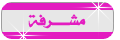
 تاريخ التسجيل :
تاريخ التسجيل :  عدد المساهمات
عدد المساهمات العمر
العمر المزاج
المزاج
 الجنس
الجنس
 الدولة
الدولة
 نقاط :
نقاط :  السٌّمعَة :
السٌّمعَة : 




» شركة تنظيف بالرياض شعاع كلين
» شركة تنظيف بالدمام شعاع كلين
» شركة تنظيف بالدمام شعاع كلين
» شركة تنظيف بالدمام شعاع كلين
» شركة تنظيف بالدمام شعاع كلين
» شركة تنظيف بالدمام شعاع كلين
» شركة تنظيف بالدمام شعاع كلين
» شركة تنظيف بالدمام شعاع كلين
» شركة تنظيف بالدمام شعاع كلين
» شركة تنظيف بالدمام شعاع كلين
» شركة تنظيف بالدمام شعاع كلين
» شركة تنظيف بالدمام شعاع كلين
» شركة تنظيف بالقطيف شعاع كلين
» شركة تنظيف بالقطيف شعاع كلين